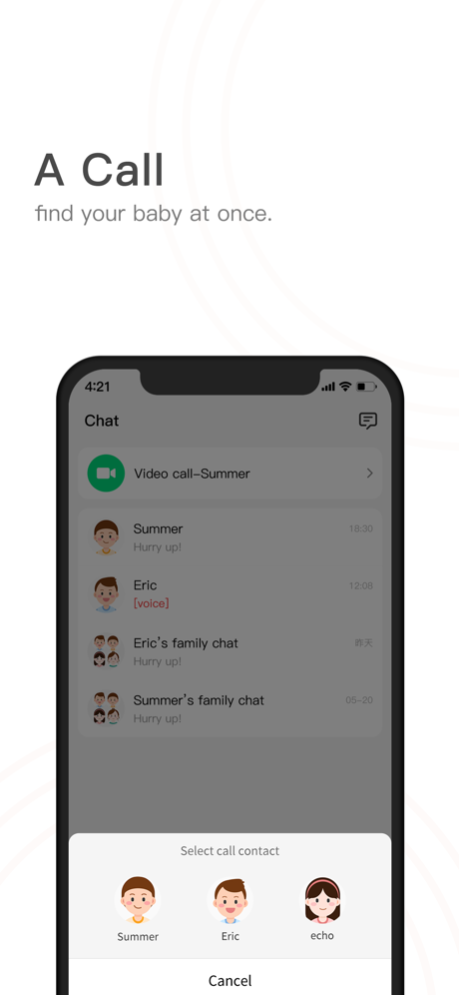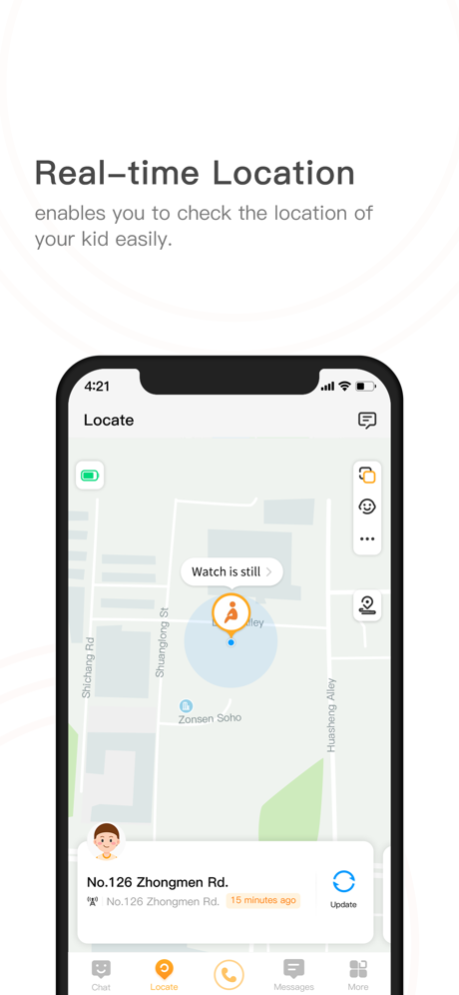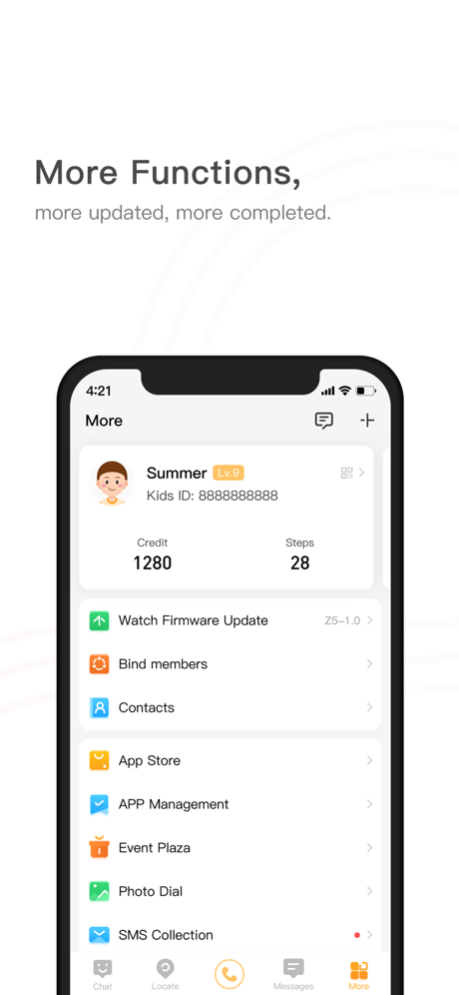imoo Watch Phone 9.08.01
Continue to app
Free Version
Publisher Description
imoo watch phone is a product designed for children and parents. The app can be connected with the watch by wearing the watch on the children’s wrist and its supporting app on the parents’ mobile phone. Parents can make mutual calls between the watch and the mobile phone, accurately locate the children’s position, and send voice message between the app and the watch by setting watch-related functions in the app.
Main Functional Features:
1.Phone Function:
The phone module is installed in the hardware of the watch to allow calls between the phone and the watch, and between watches, thereby making communication and connection between parents and children more convenient. In addition, the watch can be switched freely between regular and privacy mode, making calls more comfortable.
2.Location Function:
A GPS chip and WiFi module are installed in the hardware of the watch, enabling the APP to show the precise position of the watch whether outdoors or indoors.
3.Chat Function:
Voice messages can be sent between the watch and the APP, realizing a new form of communication between children and parents. In addition, the APP can send SMS text messages to the watch for greater diversity of communication.
4.Soaking Reminder:
If the watch is accidentally immersed in water, the screen will light up to remind the child to stop using it. The APP will also send a message to the parents notifying them to contact the child.
5.Schedule Alarm:
Parents can set up and manage the daily schedule of the child through schedule alarms that remind the child to drink water, do homework and other matters by means of regular reminders, customized voice reminders, etc., enabling the child to gradually develop good time keeping habits.
6.SMS:
The watch will only receive messages from contacts in its address list and reject messages from strangers, thereby protecting the child from being affected by unwanted or harassing messages.
7.Step Counting Function:
The child’s number of steps can be viewed on the watch in order to help the parents record the child’s progress step by step and ensure their healthy growth.
8.Class Mode:
Parents can set the times of the child’s classes. When the child attends school wearing the watch, they will not be distracted from learning by playing with the watch.
9.Contacts:
Parents can use the APP to manage the contacts on their child’s watch, thereby making sure that their child will not be harassed by unknown calls while also preventing their child from making random calls.
10.Unknown Call Rejection:
When the unknown call rejection function is activated through the APP, only the contacts in the address list can make calls to the watch, and strangers will be blocked. If receiving unknown calls, the APP will receive a notification message, giving the parents a chance to confirm the call.
11.Auto Answer:
With the auto answer function activated through the APP, if the parents call the child and there is no answer, the watch will automatically connect after 10 seconds.
12.Call Location Report:
When the watch calls the phone, it automatically reports the location of the call to the parents.
13.Low Power Mode
With the reserve power function activated, when the power level of the watch drops too low, it will automatically enter low power mode, conveniently saving power for the parents to contact the child when required.
Note: This feature is not available on some models.
Dec 7, 2023
Version 9.08.01
Upgrade Notices
-Fixed known problems and enhanced user experience.
About imoo Watch Phone
imoo Watch Phone is a free app for iOS published in the Food & Drink list of apps, part of Home & Hobby.
The company that develops imoo Watch Phone is Guangdong Genius Technology Co., Ltd.. The latest version released by its developer is 9.08.01.
To install imoo Watch Phone on your iOS device, just click the green Continue To App button above to start the installation process. The app is listed on our website since 2023-12-07 and was downloaded 1 times. We have already checked if the download link is safe, however for your own protection we recommend that you scan the downloaded app with your antivirus. Your antivirus may detect the imoo Watch Phone as malware if the download link is broken.
How to install imoo Watch Phone on your iOS device:
- Click on the Continue To App button on our website. This will redirect you to the App Store.
- Once the imoo Watch Phone is shown in the iTunes listing of your iOS device, you can start its download and installation. Tap on the GET button to the right of the app to start downloading it.
- If you are not logged-in the iOS appstore app, you'll be prompted for your your Apple ID and/or password.
- After imoo Watch Phone is downloaded, you'll see an INSTALL button to the right. Tap on it to start the actual installation of the iOS app.
- Once installation is finished you can tap on the OPEN button to start it. Its icon will also be added to your device home screen.